Eyefi Mobi is a Wi-Fi capable SD card. When configured, every time the camera takes a photo, it is instantly displayed and shared on the phone. Buy Authentic on Amazon
Compatibility
Compatible with most cameras that can install SD cards For example, Canon 5D Mark III, 7D Mark II and other models do not have Wi-Fi function, but they are all CF/ SD dual card slot, you can save photos into two cards at the same time. Considering the speed and capacity of Eyefi Mobi cards are not as good as CF cards. So I set the JPEG format to be stored in the Eyefi Mobi card, and the RAW format to be stored in the CF card. The JPEG format is more suitable for mobile phone sharing to social networks, and the RAW format is suitable for post-editing, which is very convenient. I store both JPEG and RAW to both cards for every next photo I take in my Canon camera (set to “simultaneous recording” in the camera), even with the 7D Mark II’s 10fps burst There is no problem at all. It can be seen that this card performs well as a secondary card on a professional camera, and can quickly share the photos just taken from the mobile phone. In addition, the Eyefi Mobi card is also suitable for entry-level models with only SD cards, these cameras do not have fast burst shooting, this card can meet daily needs, and it is also suitable for entry-level users who like to share photos.
Eyefi Link Function
Cameras compatible with the Eyefi linkage function can directly configure the settings of the Eyefi card. At the same time, it can also ensure that the camera can continue to transfer files after the camera is turned off. The transfer progress can be displayed on the camera’s display screen, or the operation of the Eyefi can be seen directly in the machine’s menu. In the case of a Canon camera, after installing the Eyefi card, there is a new menu option in the camera settings:
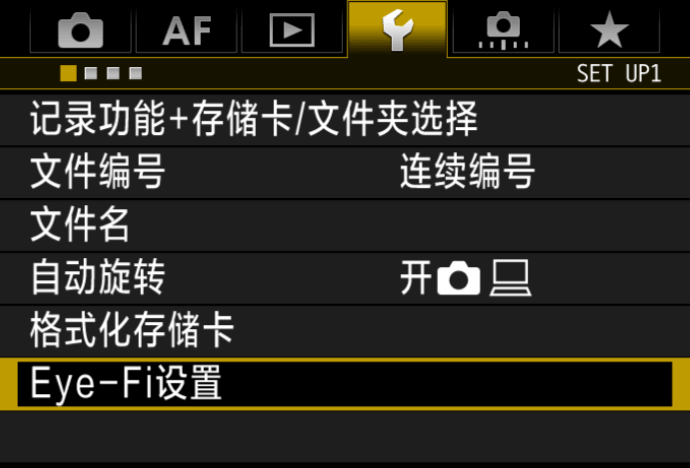
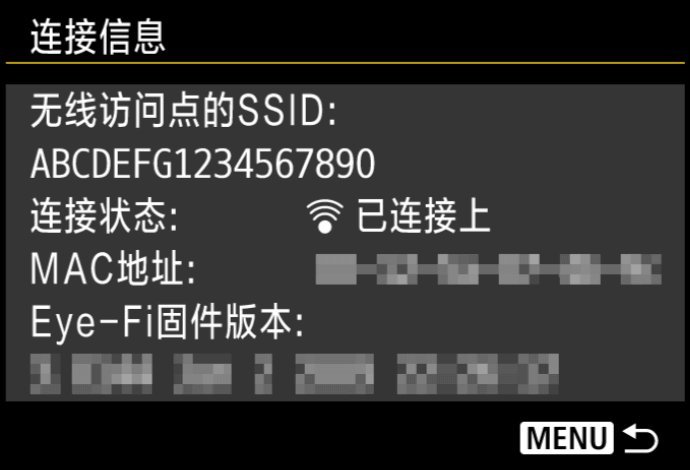
Ease of Use
When the Eyefi Mobi card is used for the first time, you only need to download a software on the mobile phone, enter the ID of the card in the software, after the configuration is completed, put the card into the camera and take a photo, you will find that the mobile phone immediately This picture appeared, very convenient to use. The transfer status of this card can be viewed in the camera, as well as the progress. Usually this card only works wirelessly when there are new photos. When all the pictures are transferred, the wireless function is automatically turned off, and the battery life of the camera is almost unchanged.
Tips
- If your camera has a dual CF/SD card slot, it is recommended that you still equip a high-performance large-capacity CF card, which can achieve high-speed transmission and Wi-Fi function at the same time, and you do not need to buy a large-capacity Eyefi Mobi card, treat it as a secondary card. Also, please set “simultaneous recording” and set the photo format stored on the Eyefi Mobi card to JPEG.
- If you just use it as a secondary card, then you don’t need to save full-resolution photos on this card, you can store smaller photos, which can greatly reduce the space occupied on the phone and make Photos are better for sharing. (At the same time, there is less noise in the photo)
- This card can store photos in any format, but only photos in JPEG format and videos in AVI, MP4, MPG, MTS and MOV formats can be transferred to the phone, RAW format photos will not be transferred to the phone.
- If your camera only installs an Eyefi Mobi card, and you need RAW photos at the same time, and you need to transfer photos to your phone, then please select “Record RAW + JPEG at the same time”.